


WLinux Mint 21 brings a host of new features and improvements designed to enhance the user experience while maintaining the stability and familiarity that Mint users love. Here’s a quick guide to what’s new in this latest release:
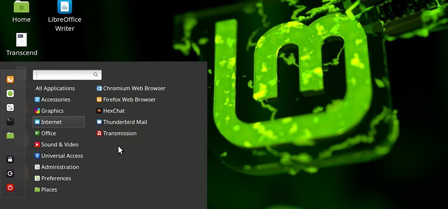
Linux Mint 21 comes with the latest versions of the Cinnamon, MATE, and Xfce desktop environments, offering improved performance, updated applets, and enhanced customization options.
The Software Manager has been optimized for speed, offering quicker load times and a more responsive interface. It also includes better app categorization and search functionality.
This update includes improvements to Bluetooth support, offering better device pairing, more reliable connections, and broader compatibility with a range of devices.
Timeshift, the system backup tool, now takes snapshots at a more granular level, making it easier to roll back specific changes without affecting the entire system.
Linux Mint 21 is powered by the Linux Kernel 5.15, which brings enhanced hardware support, improved security, and better performance across the board.
Flatpak integration is improved, allowing for easier installation and management of Flatpak apps, ensuring users have access to the latest software versions. Linux Mint 21 continues the tradition of being a user-friendly and reliable operating system, ideal for both beginners and experienced Linux users.